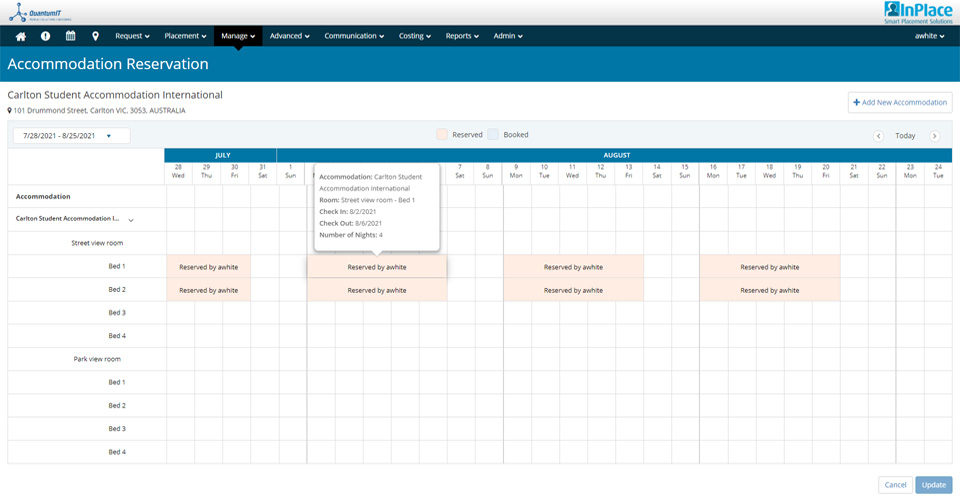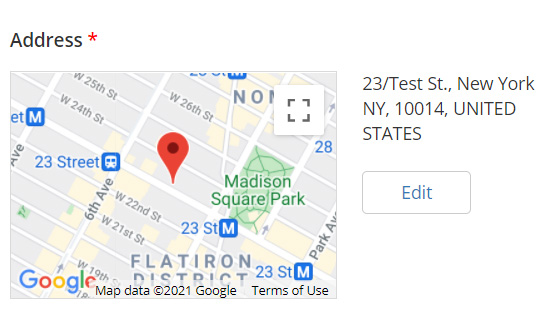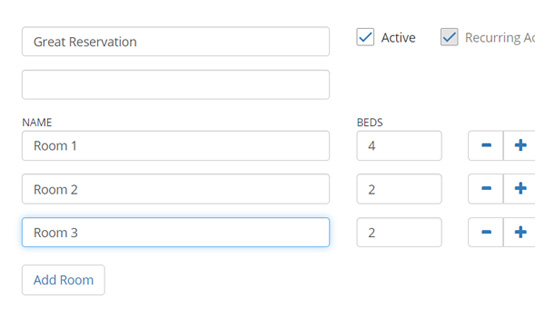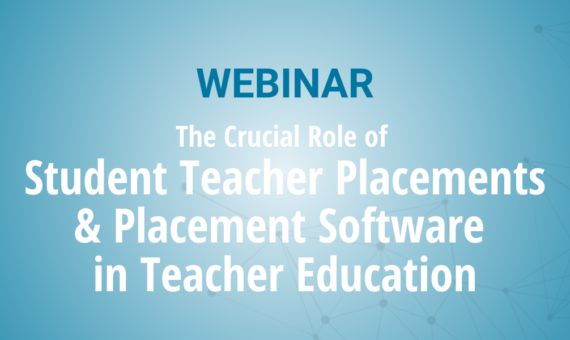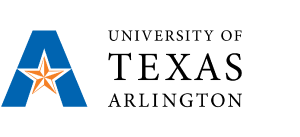In many cases, these placements are situated at organizations in remote or rural areas, where accommodation options, as well as strong Wi-Fi, are limited and students are more likely to feel isolated.
The success of these placements relies heavily on university support and proper preparation. How do you ensure that these students’ receive the same level of oversight as those on local placements?
A part of the InPlace 5.2 update, the new student Accommodation feature makes it easy to coordinate details of housing for students on clinical placements. Create, view and manage records; and quickly notify all students in the event of an emergency.
Here’s a rundown of what you can do with Accommodation:
View Housing Availability in Realtime
Sort by area or name of accommodation to view an up-to-date snapshot of how many rooms and beds are available, as well as the overall capacity for a given accommodation.
Book Accommodations For Students
- Assign a student to an appropriate accommodation with one click
- Create a shared reservation for multiple students if attending placement at the same agency, as well as at different agencies in the same area.
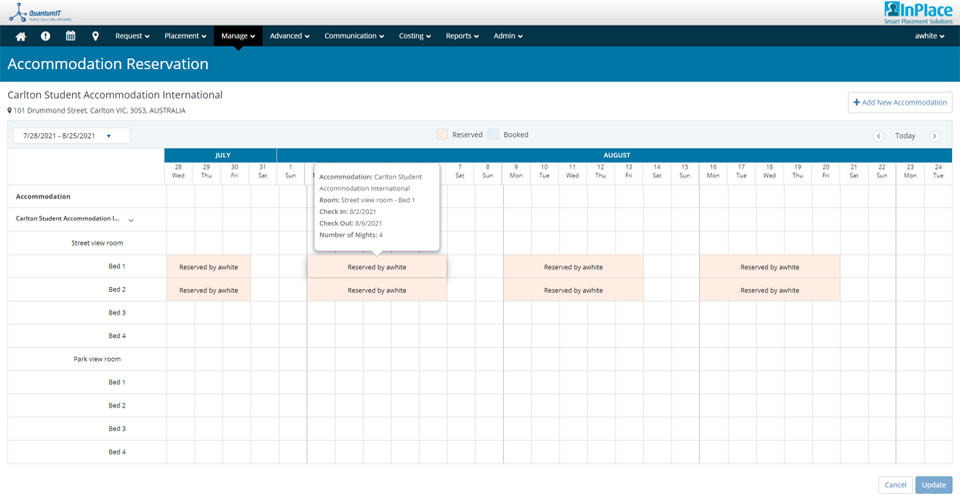
Create and Store Comprehensive Records
- Each student’s contact record will include the associated accommodation information, including provider details, location, room, bed, and more.
- Link accommodation addresses to agencies for future use. In the next placement cycle, quickly view an agency’s associated accommodation options.
Identify and Notify Students in Emergency Situations
The Whereabouts Map provides a snapshot view into the location of all students independent of disciplines, faculties, and allocation groups. In an emergency situation, automatically send an SMS alert to all students in the respective geographical area.
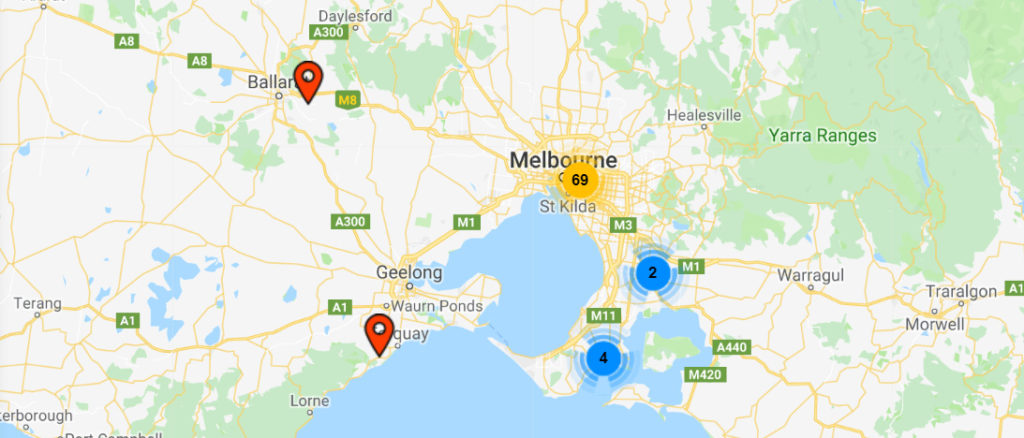
Want Updates When We Release More New Features like Accommodation? Sign Up for Our Newsletter Below!