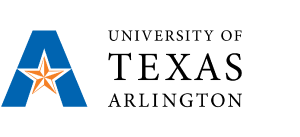AUS: (+613) 8650 9800 | UK: +44 (0) 207 0962152 | USA: +1704 966 2100 | info@inplacesoftware.com
Contact InPlace
We would love to help you exceed your goals for work-integrated learning and placement management at your institute.
Global Offices
How Can We Help?
InPlace Network
Connect With One Of Our Global Offices
For better business outcomes, call us and let’s start a conversation.
How Can We Help?
If you want to learn more about InPlace Software and how our software can make a difference, please complete the “schedule a demo form.” If you are an InPlace client and need support, fill out the form below to let us know how we can help.
Schedule a Demo
Access Support Resources
Do you have Students Participating in Placements in your Employer Network?
QuantumIT is proud to deliver the world’s most innovative placement software for placement providers, a hosted web-based solution to easily and efficiently manage the complex business of student work-integrated learning to your full capacity.
The follow up to the world’s smartest integrated learning placement solution for Universities is InPlace Network for placement providers – Hospitals, Governments, Schools providing top-down visibility introducing everything needed for placement/intern management by placement providers.
InPlace Software is wholly owned by QuantumIT. We’re all about delivering better business outcomes through smart solutions.
As an independent software company our people, intellectual property and methodologies make it happen.
Terms of Use
Please read the Acceptable Use Policy carefully as it applied to your use of any services provided by QuantumIT Pty Ltd.
InPlace Software
InPlace Product Suite
Copyright © 2024 – InPlace Software by QuantumIT. All rights reserved.