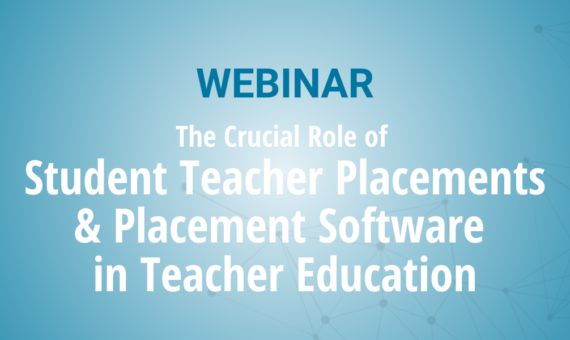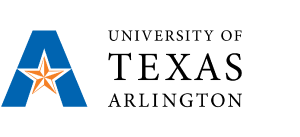Introducing our new student & placement mapping tool – available on InPlace version 4.9!
Whether accomplishing a work-based learning role locally, regionally or internationally, our users are now able to know where every single student is working. Thanks to the new ‘Student Whereabouts’ Map tool, staff may track the geographical location of their students at any time by using familiar Google Map technologies.
While helpful from a reporting perspective, this tool may also be invaluable in uncontrollable circumstances. To illustrate, in the event of a natural disaster or a political upheaval, placement coordinators can instantly check whether there are students undertaking workplace learning there. Having identified those present, the Placement Coordinator can promptly contact them and their families.
Equally institutes can take advantage of the striking map visuals, to demonstrate to prospective students where their peers are experiencing international work and study abroad programs in the world. As students are increasingly seeking ways to differentiate themselves, work and study abroad programs have become more attractive. Indeed, the number of participating students has quadrupled from 1.3 million in 1994 to 5 million in 2014.
What can I do with the Student Whereabouts Map tool?
The new map tool equips users with the following benefits:
- Student location at a glance – Always know the location of every student, whether they’re on placement, internship, or volunteering. With full visibility at all times, your institute will minimise risks and improve student safety.
- Spot placement shortfalls – identify where students without placements are located by choosing ‘placement view’. This lets you see filled and unfilled placements in their geographical context. With this information, users can pinpoint geographical placement shortages and unearth possible trends regarding regional supply.
- Choose your viewpoint – we understand that in some cases our users may wish to quickly find a specific student’s location. As such, we’ve supported the map and placement views with ‘list view’. List view lets users pinpoint a student’s name in an instant, then locate them – and contact them directly via email or SMS if necessary.
- Smart filtering – you may want to locate a specific discipline of students in maps; for example, see where year 2 engineering students will be working in the next two weeks. Student Whereabouts map lets you filter by allocation group, allocation address (usually term time residence), date ranges and distance ranges.
‘Student Whereabouts’ Map is available to users who are using QuantumIT geocoding services, with an ‘unrestricted’ geocoding license included in your institute’s license agreement. Available on InPlace version 4.9 and beyond, users can enable the tool at no additional cost.
Find out more
To find out more about the features and benefits of the mapping tool, get in touch today.