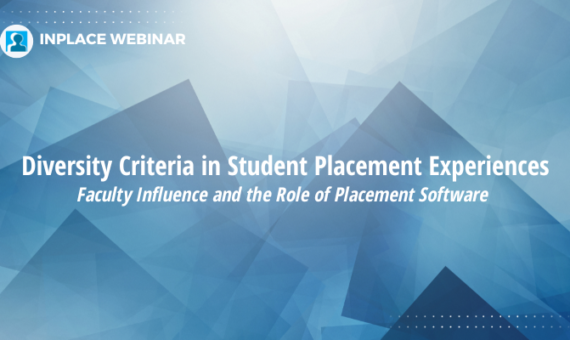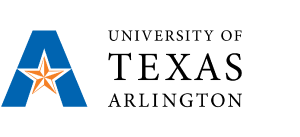This includes SMS/email systems, CRM systems, Financial Management systems, and partner services. With this in mind, InPlace has been designed to be ‘system friendly’, and has evolved over the years to partner with many systems.
Introducing the richest interface to clinical placement management system ‘Placeright’
One particular integration point that has received a lot of interest from our South Australian and Victorian users is the partnership of InPlace with the healthcare portal, Placeright (formerly known as viCPlace).
Placeright is a government funded platform that lets hospitals and public health services in South Australia and Victoria manage clinical placements. The InPlace Team have relaunched the integration with a fluid new workflow between the two platforms. As such, staff managing the end-to-end placement process can expect to see a huge difference. This is thanks to InPlace’s incomparable richness of functionality.
InPlace first integrated with Placeright in 2017 to help academic institutes collaborate better with healthcare employers using Placeright in their organisations. InPlace users could request placements with Placeright directly from InPlace, and synchronise schedule information across both platforms. Now they can do more directly from InPlace with less fuss, particularly when it comes to data entry. Once information is entered in InPlace (the central system), it will automatically update in Placeright, avoiding duplication of work.
What’s changed?
Here is a brief overview of the standout improvements to the InPlace – Placeright workflow. Now available on InPlace version 4.9 and above:
- Efficient setup – we understand that InPlace users can have several clinical placement agreements with each hospital or health care provider (known as ‘Partnerships’ in Placeright). This depends on the number of disciplines and year groups being allocated placements. Users can now efficiently transfer all placement agreements to InPlace in one go – be that 1 or 30 agreements!
- Detailed schedules – staff and students will now see all essential placement information in their schedules in InPlace, even if the placement is split across more than one employer. This includes details such as hospital address and ward location; so students can keep track of where they need to be at all times.
- Greater transparency – users can check that the placement requests they make from InPlace are correctly allocated by the hospitals and health care organisations using Placeright. A new tab ‘Partner Values’ will allow users to compare the request they made to what has been allocated by employers. By gaining greater visibility from InPlace, placement coordinators can make sure they’re getting what they asked for!
- Identify the source of errors – whilst nobody wants an error message, we’ve worked hard to help users know exactly why (and where) they’re occurring. Now users will be told whether they’re experiencing an InPlace or a Placeright error. Furthermore, Placeright errors will be displayed in the Partner Values tab until they have been resolved.
How can I start making the most of the Placeright integration?
Placeright integration is now available in release 4.9 of InPlace, as a licensed feature to clients.